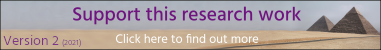Advanced design - user interface
The explanation of the advanced design requires further display areas on the screen so that the astronomy parameters that relate to the
geometry can be viewed in real time.
The data output panel
The data output panel below the drawing now shows the numerical details of the animation, and at the start of this intermediate section contains just 4 elements:
- Reference planes to which all output is being referenced
- The Julian date of the system clock
- The time in UTC of the system clock
- The time at Giza of the system clock
There are more terms that will be added to this future developments of this work.
What is important, and can be seen from the 'reference plane' output box when viewed in conjunction with the Y axis rotation display,
is that 0° Y axis rotation is defined as being when the Giza prime meridian lies on the YZ plane of the 3D system
(i.e. it faces the viewer) and that at this point in time the Earth is at positive solstice.
From these facts combined with the analysis from the previous sections, the following coordinate system and definitions that are used
in this work follow:
- The positive X axis points to the north (screen right)
- The positive Y axis is vertically up (screen top)
- The positive Z axis points to the west (away from viewer)
- The X axis rotation is applied first
- The Y axis rotation is applied second
- The Z axis rotation is applied last
- The viewer is situated at the center of the Sun
- The horizontal XZ plane of the coordinate system is also the reference plane of the astronomy
The reference plane output box therefore shows the two defining pieces of information:
- The horizontal reference plane of the system is the ecliptic
- The vertical reference plane coincides with Perihelion (where the Y axis rotation is 0°) and
also positive solstice - the two are currently bound together.
___________________
Last edited: 3rd July 2019
Last code/graphics edit: 29th March 2021